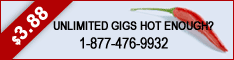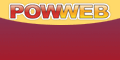SlottaTime Home > SlottaTime-for-QuickBooks:
SlottaTime for QuickBooks Extension

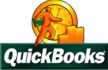 Purchase your user license for SlottaTime for QuickBooks® Now.
Purchase your user license for SlottaTime for QuickBooks® Now.
Designed for use with QuickBooks®
Now you can Share data between SlottaTime and QuickBooks®! Utilise the "Worlds best selling accounting software" and SlottaTime TOGETHER to further improve the efficiency of your business.
With SlottaTime for QuickBooks you can:
| Share Customer information with QuickBooks®, | |
| Match SlottaTimes Service Types with QuickBooks®' Item lists. | |
| |
Create Customer Invoices in QuickBooks AUTOMATICALLY. |
| Use QuickBooks for all your Accounting and Receivables while utilising the focused power of SlottaTime to manage your Customer Appointments, follow-ups and promote new or repeat work! |
SlottaTime for QuickBooks Extension will allow you to keep all your customer records up to date and accurate. Changes made in SlottaTime can be written to QuickBooks and changes in QuickBooks can be written to SlottaTime
 Share Customer
Information:
Share Customer
Information: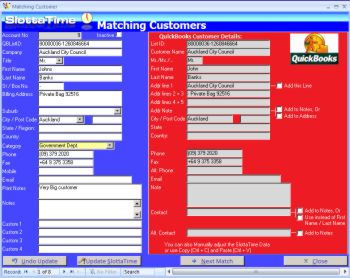
Now you have the power to import QuickBooks® Customers into SlottaTime or export SlottaTime Customers to QuickBooks®. Plus update existing customers details as needed so that SlottaTime and QuickBooks® remain in sync. You have the control to decide how you want to manage your Customers and when or if updates should be performed.
To provide you with additional control you have the option of using visual Matching as pictured on right. Here you can select what information to keep and what to ignore...
 Match Service Types:
Match Service Types:
Ensure that your SlottaTime Service Types align with your QuickBooks® Accounts by linking Service Types with QuickBooks® Item Lists. When you load your invoices to QuickBooks® all items will be assigned to the correct account.
 Create Customer Invoices in QuickBooks:
Create Customer Invoices in QuickBooks:
Now that your Customers and Service Types are aligned it takes just a single click to send your completed SlottaTime jobs or Time Slots to QuickBooks®. Each TimeSlot is created as a separate Invoice with service detail items showing as line items on the Invoice.
 Use the Power of QuickBooks:
Use the Power of QuickBooks:
Now QuickBooks comes into its own with the SlottaTime for Quickbooks Extension. Use QuickBooks® to manage your accounts receivables and debitors while SlottaTime functions as your Appointment Scheduling Manager. Use the power of SlottaTimes Customer Relationship Manager coupled with the extensive Customer Follow-up features to boost and grow your business while enabling full GL coding and reporting through QuickBooks®.
 I
need SlottaTime for QuickBooks...
I
need SlottaTime for QuickBooks...
Purchase a one-off, single-user License to use SlottaTime for QuickBooks Extension for only $695.00 (NZD, includes GST if in New Zealand. Excludes all other taxes). Buy now with PayPal or Contact us should you wish to make arrangements for Telegraphic Transfer, Direct Credit or other payment methods. |
System Requirements:
CPU: ~900Mhz or faster.
Free Hard Drive Space: ~30MB,
SlottaTime 1.15 or higher,
QuickBooks® Professional, Premier or Enterprise,
Microsoft Access 2007 or 2010 -full version or Runtime -
Download the FREE Access2007 Runtime.
(QuickBooks and QuickBooks box image are trademarks, trade dress and copyright
Intuit Inc. All rights reserved.)
SlottaTime -the Ultimate Customer Service Scheduler